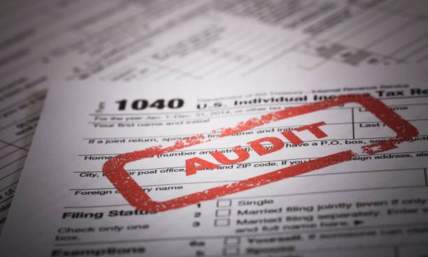How To Make Business Cards - The Full Guide
How to make business cards? This question has been asked by thousands of entrepreneurs around the globe. There are several ways to create professional-looking business cards. The key is to choose the method that suits your style and budget.
Business cards are essential tools for networking. They allow you to connect with potential clients or customers and promote your brand. In addition, they are also useful for promoting your company at events and conferences.
There are two main types of business cards: paper and electronic. Paper business cards are very simple and inexpensive, but they lack flexibility. Electronic business cards are more flexible, but they cost much more and require special equipment.
Keep on reading to find out more!
Also read: Use A Customised Invoice For Your Business

What Are Business Cards?
A business card is a small piece of paper that contains information about an individual or organization. It can be used as a promotional tool in order to increase awareness of a person’s or company’s services or products.
The first business cards were made out of leather. However, these days most people use plastic or paper.
Also read: 5 Ways To Keep Track Of Your Businesses Income And Expenses
How To Order Business Cards
You should start by deciding what type of business card you want. You have three options: paper, plastic, or electronic. Each option comes with its own advantages and disadvantages.
Paper business cards are very cheap and easy to produce. They are lightweight and durable. However, they are not very attractive. They usually contain only one side of information.
Plastic business cards are heavier than paper ones. They are more expensive than paper ones, but they look better. They come in different colors. They can easily be customized.
Electronic business cards are the most advanced. They include all the features of both paper and plastic ones. They are more costly than paper or plastic ones, but they look great. They can be printed on any surface.
If you decide to go with electronic business cards, then you will need to invest in a printer. If you do not already have one, you can buy it online.
Also read: Branding Your Business For 2022

How to Make a Business Card At Home
If you want to save money on your business card project, there are many things you can do yourself. You don’t need expensive printing services or fancy design software. All you need is a printer, some blank business cards, and a few basic supplies. Here are the steps to follow if you want to make a business card at home.
Also read: Tips To Improve Employee Morale Remotely
Step 1: Choose Your Design
The first step in making a business card is choosing what type of design you want. If you have an idea about how you want your business card to look, then it will be easier to find suitable templates online. Otherwise, you may use free templates available from websites such as TemplateMonster.com.
You should consider the following when designing your own business card:
-
Typeface – Select a font that matches your branding.
-
Color Scheme – Consider using colors that match your logo.
-
Layout – Decide whether you want your business card printed horizontally or vertically.
-
Size – Determine the size of your business card based on the number of people who will receive them.
Step 2: Print Your Business Cards
Once you have chosen your template, print out as many copies as needed. Then cut out each individual card. It’s best to keep all the pieces together so that you can reassemble them later.
Step 3: Cut Out the Pieces
Use scissors to cut out each piece individually. Try not to cut through the back side of the material. Instead, cut along the edge of the card.
Step 4: Assemble Your Business Card
Take one sheet of paper and fold it into thirds. Place the front and back sides of the card on top of this folded sheet. Press down firmly until the card sticks to the paper. Repeat this process for each remaining piece of paper.
Step 5: Add Your Information
Now add any information you would like to include on your business card. For example, write your name and contact details on the back of the card. Include your website address if you have one.
Step 6: Glue Down the Pieces
Glue the pieces together. Be careful not to glue the backside of the card.
Also read: What Is A Retainer?
Tips & Tricks
1. Use thick cardboard instead of thin paper. This will help prevent the edges from curling up.
2. When gluing the pieces together, try to align the edges so that they line up perfectly.
3. Keep your business cards flat while cutting out the pieces. Don’t let them curl up.
4. After assembling your business cards, place them between sheets of plastic wrap. This will protect them from getting damaged during shipping.
5. To avoid damaging your business cards, put them inside a protective sleeve before sending them via mail.
6. Once you get your business cards, you can either store them in a file or display them on your desk.
7. If you want to change the color of your business cards, you’ll need to reprint them.
8. Make sure you send your business cards with enough postage. The U.S. Postal Service charges $0.35 per ounce.
9. Always double-check your mailing address before printing your business cards. You don’t want to end up delivering them to the wrong location!
10. If you are planning to give your business cards to someone else, ask them to sign them. This way you know exactly where they came from.
11. If you plan to hand out your business cards at events, make sure you bring extra copies.
12. If you are going to mail your business cards, make sure you include a self-addressed stamped envelope. Otherwise, you may end up spending more than necessary on postage.

Final Thoughts
Business cards are an important part of networking. They allow you to quickly introduce yourself to new contacts. However, they also require some time and effort to create.
Hopefully, these tips will help you save time when creating your own business cards!
When having a business it is important to have all our your finances in order, especially if you have employees. Having a healthy streamline way to produce paystubs will help with this immensely. Our pay stub generator is a fantastic tool for producing pay stubs for all.