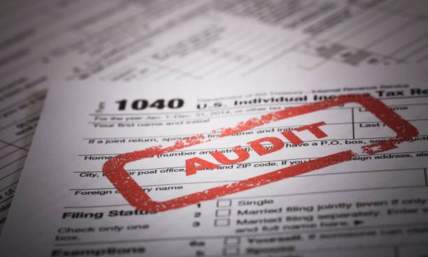Find Out How To Fill Out a 1099 NEC
The American tax service is a necessary component of our bureaucracy, but, boy, is it tedious, difficult, and seemingly deliberately frustrating. When tax season comes about, you may see people filing tax returns and no matter how little they earn or how only in one area they have worked, there will not be one tax form that they fill out, but at least a stack of them.
This complicated system of taxation is one reason why people begrudge tax season, but another reason is simply the introduction or reintroduction of different tax forms. When this happens, we have to throw out a lot of previous knowledge and try to learn a whole new way of doing things.
This happened in 2020 with the reintroduction of the 1099 nec and even today people are scrambling to understand this new tax form. So, how do you fill out a 1099 nec? Is it easy? What are the steps? In this article, we seek to find that out.
Also read: A Full Breakdown of W2 And 1099 Filing Specifications

What is a 1099 nec?
A 1099 nec is to report a payment made to contractors who work for an organization, but are not necessarily part of the organization. It is only used to report non-employee compensation, any person who is actively employed by the company as an employee with a contract does not fill out a 1099 nec. It is not a replacement for the 1099 misc, which reports miscellaneous income that is not necessarily a salary, such as rental income or royalties.
The 1099 nec is a form used when an employer provides services or products to an independent contractor. The 1099 form is often used in business, and there are many different types of them, including the nec and the misc we mentioned earlier. Some examples are contractors who load your trucks, install your security system, paint your office, clean your building, and contractors who do home repairs. They are not employed directly by you, but are contracted by you to do a service.
The 1099 nec is not a new form either, it has only been reintroduced. It was actually used pretty frequently until 1982, when its use was discontinued until 2020. The reason it was brought back was because of the confusion and outrage over mistakes the IRS was making.
In 2015, the PATH Act was enacted (Protecting Americans from Tax Hikes Act). Before this, taxpayers were able to file one 1099 misc form to report non-employee compensation and miscellaneous payments together, and they were given a deadline of February 28th to do this every year.
However, when the PATH Act was enacted, the due date changed for the 1099 misc to January 31st, but only for non employee compensation. For reporting miscellaneous compensation, the deadline was still 28th February.
So, taxpayers started filling in two different forms in order to not get caught out and sent them on the respective deadlines. This led to a massive amount of confusion for both the public and the IRS, and many forms that were sent to the IRS were mistakenly treated as late, due to them being sent after January 31st.
The IRS, realizing the error, brought back the 1099 nec to clear up this confusion and allow for separate payments and forms to be sent to them, without them being marked as late.
Also read: Submitting a W2 Correction Request
What is reported on a 1099 nec?
There are many things that are reported on the 1099 nec, but it has to all do with non-employee compensation. This will normally include fees – service or otherwise –, commissions, prizes, and awards.
However, if you need a more accurate depiction of what to put or if you need to file a 1099 then look at the following list. For every person you have paid in the way described in the following, file a 1009 nec:
You have paid $600 or more for:
- Services rendered to you by an independent contractor (or someone who is not your employee). This would include any payments for either parts, materials, or items used in the completion of said services.
- Cash payments (only cash payments) for fish and other aquatic life that have been brought from someone or anyone who is actively involved in the catching of fish as a business or trade.
- Attorney payments – specifically payments to an attorney that involved $600 or more.
We will get into where to file these payments later on, but for any of these, put them in box 1. You will also need to file a 1099 nec for every person you have kept back or withheld any income tax for under the backup withholding rules in box 4. In this case, it doesn’t matter the amount, you still need to fill in the box, even if you only withheld $1.
For those still a little confused – taxes are confusing, we know that very well – then we will break exactly when you will need to fill a 1099 nec. If all of the following bullet points apply, then file the 1099 nec – if only a couple apply then you don’t need to, it must be all:
- Payments were made by you to someone who is not your employee.
- Payments were made by you in the course of running or for your trade or business.
- Payments were made by you to an individual, an estate, a corporation, or a partnership.
- These payments were $600 or more when you made them.
Also read: My Options If I've Lost My W2 Form

How to fill out a 1099 nec?
This is the hard and scary part. Filing any new tax form is always hard and scary to some degree. Luckily, the 1099 nec is a short form, and we are here to guide you.
On the left of the form, there are seven unnumbered boxes and on the right of the form there are seven numbered boxes. The boxes on the left-hand side are to be filled in by you (the payer of the money) and the contractor (the recipient of said money you paid during the year). The right-hand side of the form is for amounts of money either paid, withheld, or dictating income.
So, we will start on the left-hand side of the form:
The first box is the biggest, and it is all about filling in information about yourself and your business. You will need to put in this box:
- Your full name (make sure it is one the IRS knows).
- Your full address – street address, town, city, province, state, country, ZIP code or foreign postal code, and your telephone number.
Every detail that is mentioned above must be put in this box. If you do not have certain pieces of information, like say you don’t live in a town within a city, or you don’t have a postal code, don’t worry. Just put in everything related to you.
The second box down mentions your (the payer’s) TIN. A TIN is a taxpayer identification number. This can be one of two numbers: your social security number and your employer identification number. Either one of these can count as your TIN, as it just identifies you to the IRS.
Each of these require you to put them in different formatting, depending on which one you use:
- Social Security: 000-00-0000
- Employer Identification number: 00-0000000
If you cannot remember either of these, then they should be old tax returns, forms, or information returns.
The third box can be a pain. It requires the recipient's TIN, in other words, the person you paid to do the work. Whenever you hire a contractor or a person to do a service, they must fill out a Form W-9, which is a Request for Taxpayer Identification Number and Certification. This is not only for your accounting records but for theirs as well, so hopefully they do it.
This form should have all the information that you need. Their name, their address, and, most importantly, a TIN you can use on the 1099 nec. If you have this form, then look for Part 1. This will be the section with their TIN, and you can use this on the 1099 nec.
If the contractor didn’t give you a TIN or refused then, and you can’t get it off them, you need to backup withhold 24% immediately, report this withholding on a form 945, and put refused in the TIN box of the 1099 nec. Make sure you have written documentation of them refusing, and continually try to get it from them.

The fourth box is the recipient’s name, so the name of the contractor or person did the work for you. Spelling is important, so make sure you put it exactly how they put it on their W-9 or how they put their name for their business.
The fifth box is similar to the fourth box, but it’s for the recipient’s street address. You may have problems if the street address is no longer up to date, so give a quick check that they are still doing business from that location.
The sixth box is the other parts of the recipient’s address. This may seem strange to separate it out, but businesses, especially independent or small ones, tend to stay in the same location with the only changes being their street address. As such, you should fill this box in with the contractors or recipients:
- Their town or city.
- Their province or state.
- Their country.
- And their ZIP code or foreign postal code.
All this information should be on their W-9, but if you are confused or not receiving any of this information, verify it with the recipient.
The seventh box on the left-hand side is the account number, and this is for that contractor’s unique account number that you gave them for their records. If you didn’t give them a unique number, leave this box blank.
Now we are going to move on to the right-hand side of the 1099 nec. For simplicity, we are going to start at the beginning and call these box 1, 2, 3, etc., as that is what they are numbered as, just remember these are for the right-hand side of the box.
Box 1 is to be filled with the payments you made in total to the contractor or non-employee throughout the entire year. You need to report all the payments you made to:
- Payments were made by you to someone who is not your employee.
- Payments were made by you in the course of running or for your trade or business.
- Payments were made by you to an individual, an estate, a corporation, or a partnership.
- These payments were $600 or more when you made them.
This section is incredibly important to the contractor as well as yourself, as they will use the amounts you’ve put in this box to file their own income tax. If any payment you have made to the contractor is not going to contribute to self-employment tax, and you are not able to put it anywhere else on the 1099 nec, put it in box 3 of form 1099 misc.
Box 2 is for direct sales, and it is not a box you fill in, but a box you mark an ‘X’ in if you fill the criteria. You mark an ‘X’ in box 2 if you have made any direct sales of $5000 or more of products – specifically consumer ones – for resale, buying and selling, deposit-commission, or any other basis in direct sales.
Box 3 you can leave empty. It is reserved for future tax use, according to the IRS, so you don’t need to worry about it now.
Box 4 is for federal income tax withheld. Normally, you would never withhold income tax from a contractor, but if that contractor’s wages were subject to backup withholding, then you will need to withhold that tax.
This can happen in a couple of ways, the first is that their TIN is incorrect, and the second is if you received an incorrect TIN on the W-9. You should withhold 24% of their wages for tax, if this is the case. Make sure to report this in this box if it occurred.
Box 5 is similar, except for state taxes. Normally, you wouldn’t withhold taxes from your contractor’s payments, but if you did, report it here. You can also only withhold tax for up to 2 states.
Box 6 is the state or payer’s state number, and you only need to fill it in, if you withheld tax. Enter the abbreviated name of your state (e.g. AL = Alabama) and the state identification number. If you do need to report for two different states, then the name of the state and the amounts should line up next to one another.
Box 7 is, mercifully, the last one. It is the state income box. Enter the amount of state payments in this box.
Also read: What is the Form W2?

Conclusion
If you find yourself filling out a lot of 1099s, you will know that it is complicated and frustrating. Having the 1099 nec now added to the list makes it more so. As such, we hope this little guide helps you fill out these forms before tax season rears its ugly head.
Having these files in order will allow their payroll to run smoother and ensure employees will receive the correct pay stubs.
Check out our 1099 nec form generator which is another brilliant form generator which produces 1099 forms easily.
Also read: What is a 1099 NEC?